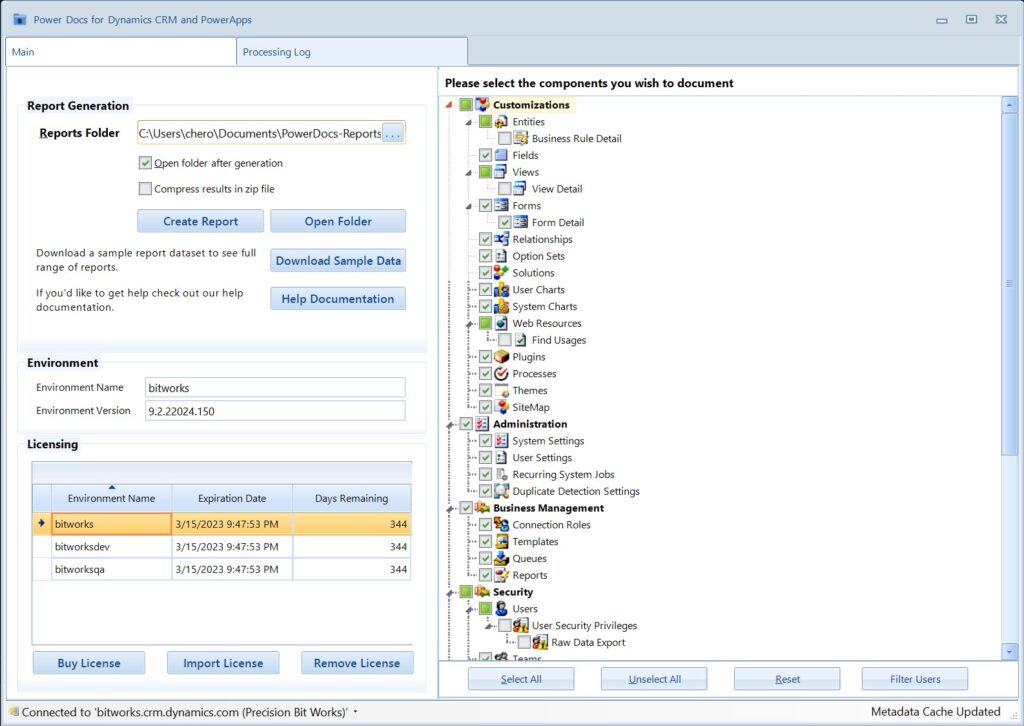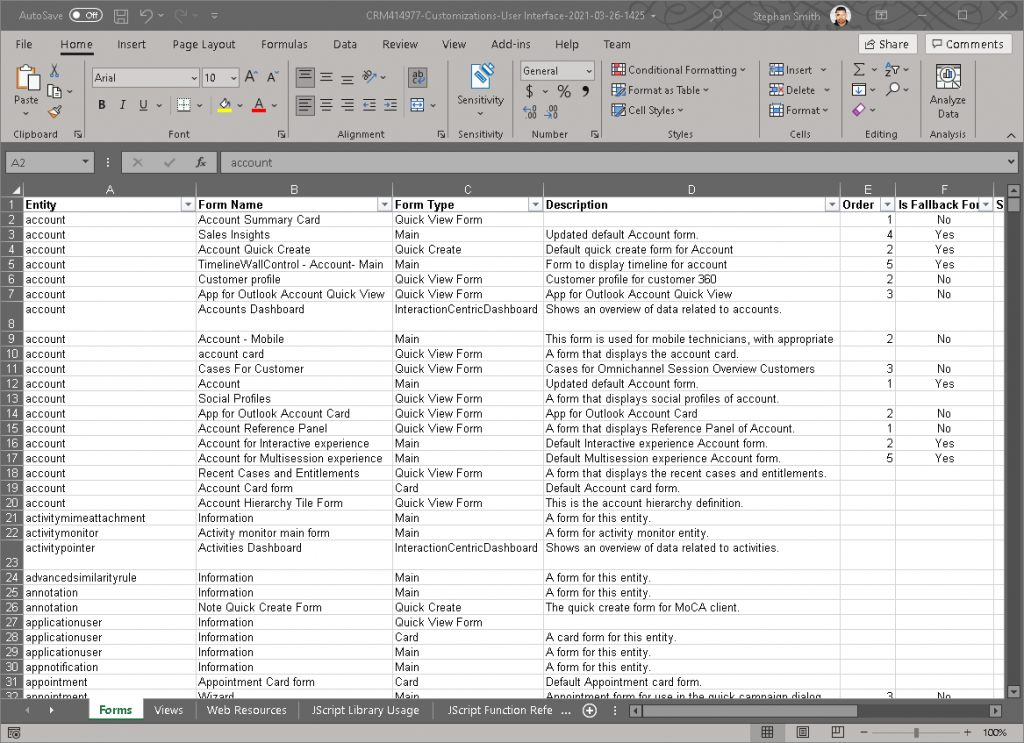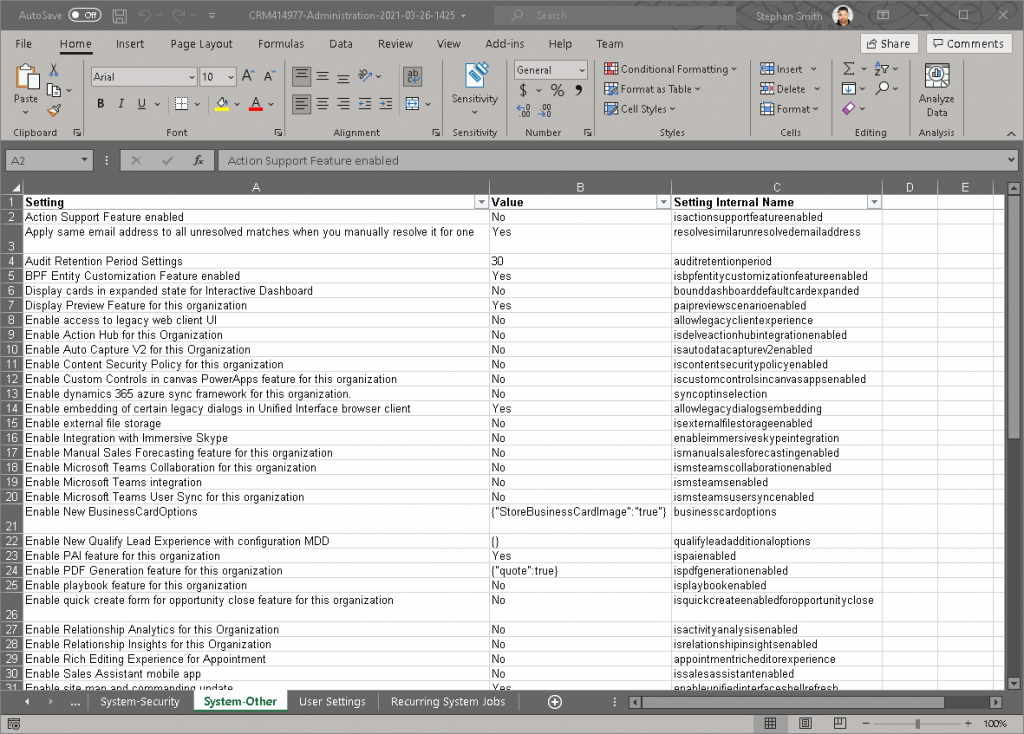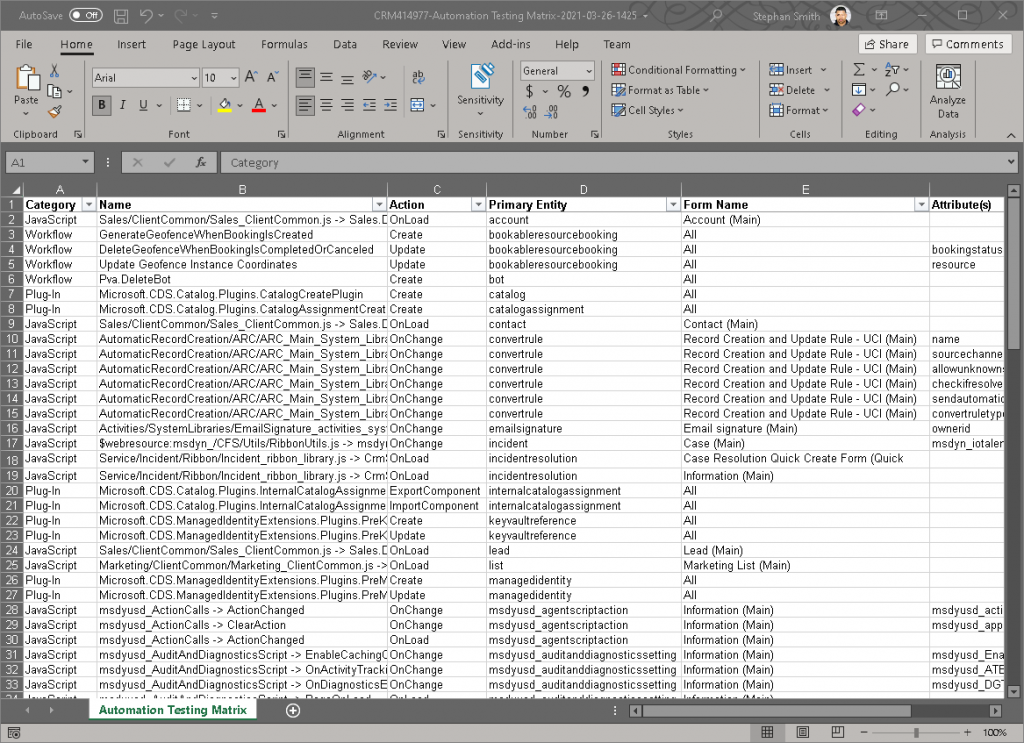Features
Developer Analysis Reports
Developer reports are targeted at technical resources to help solve specific kinds of problems that come up on projects. The Automation Testing Matrix report for example identifies all of the events that can happen to an entity or field. This list can be used to assist your quality assurance efforts when testing changes.
Use Cases
Project Documentation
Deliver up to date system documentation for your projects at the end of each sprint or development cycle.
System Upgrades
Dive into existing system components and export JavaScript files to speed up your team’s discovery process for upgrade projects.
System Administration
Use Power Docs reports to examine and manage system/user settings or examine existing system configurations.
Technical Assessments
Allow your technical resources to quickly survey system configuration and business automation for health and architecture assessments.
Security Compliance
Generate detailed business unit, team and user security reports allowing you to examine your security model and comply with security auditing.
Troubleshooting
Utilize detailed report information to troubleshoot system and user issues that aren’t possible without writing code or using manual methods.
Frequently Asked Questions
Report Generation
Licensing and Usage
Testimonials
Pricing
Free
$0
Pro
$1,999/year
Reports Overview and Samples
Depending on the options selected Power Docs can generate a large volume of different reports. Download a set of sample reports to see the various kinds of documentation that can be generated with the Power Docs tool.
Get your free version today!
Once you download your free version of Power Docs, you’ll have the ability to connect to your Dynamics 365 CRM or PowerApps environments.
Getting Started
- Download the MSI installation file to your PC
- Connect to your target environment
- Click on the generate report button